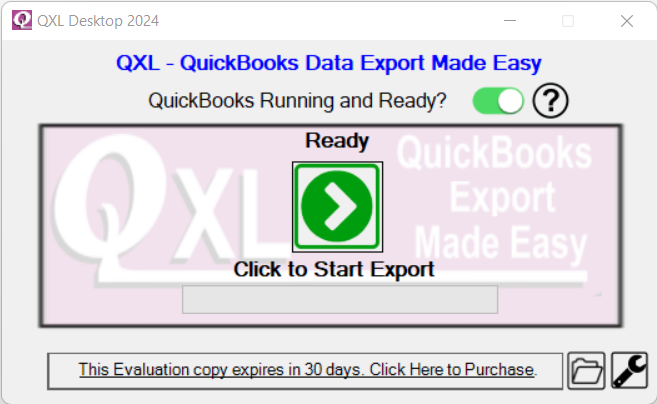QXL is our one-click solution to access all of your data from QuickBooks® or QuickBooks Online® by exporting it directly and painlessly to one or more Microsoft Excel® spreadsheets.
A single click makes it possible to convert any and all data in your QuickBooks company file to Excel spreadsheets or CSV files. Once exported, you can…
A single click makes it possible to convert any and all data in your QuickBooks company file to Excel spreadsheets or CSV files. Once exported, you can…
- Create custom reports
- Organize data in ways not possible in QuickBooks
- Export customized data tailored to a specific task
- Include or Exclude exported data as needed
- Create charts and design new ways to visualize the data
- Easily share data on a network or cloud-based services like Google Drive®, Microsoft OneDrive® or Dropbox®.
- Extract data from any QuickBooks company file including hosted QuickBooks and QuickBooks Online.
- Configure and Forget! Once configured, just click to repeat!
- Exported data is updated with a single click
- Start QuickBooks Application login to your company file
- Starts QXL and click the Export button (Green play icon)
- Accept the security question/application certificate on QuickBooks (required only once)
- That’s All.
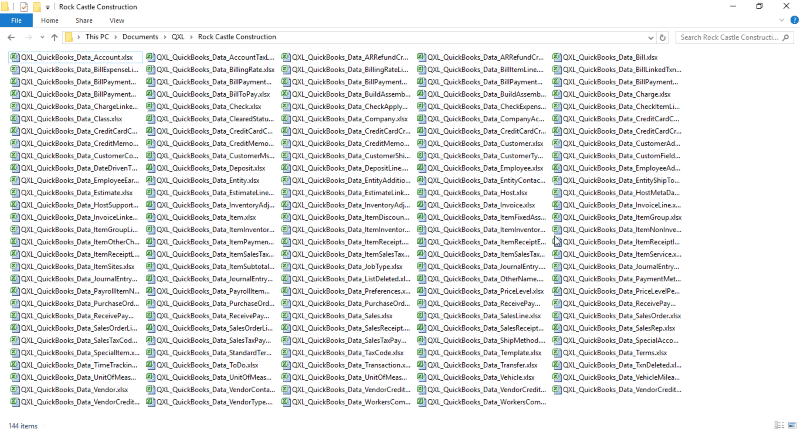 You can create beautiful reports from the output.
You can create beautiful reports from the output.
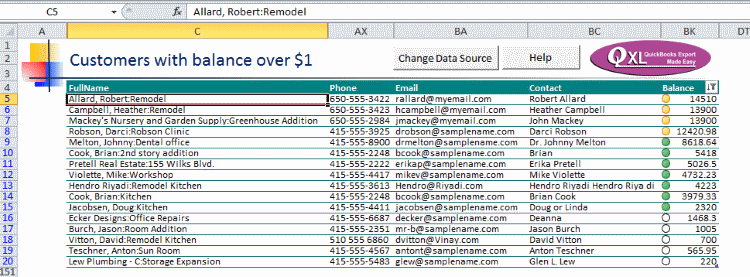
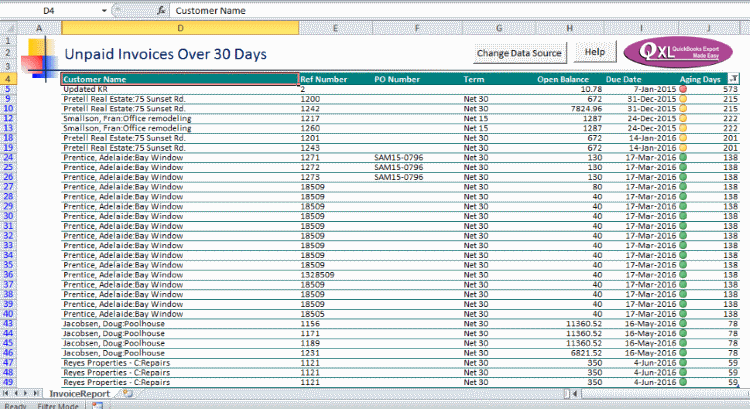
QXL will get your QuickBooks data into a form where you can easily manipulate and filter it into any result you want – but how do you find the correct data in the 100+ spreadsheets exported?Well, we expect generally you will know your own data when you see it, but if you have any questions about the location of data in your system – please reach out to our support team for free quick answers – we want you to effortlessly produce results that will impress everyone – including yourself!