Time to Next QuickBooks Automation Webinar:
days
0
6
hours
1
8
minutes
0
3
seconds
5
7
FREE Live Training!
Every week we offer FREE Live Training in using different tools and technologies and perform integration with QuickBooks. We give you FREE training in building reports with a consultant here to take your questions LIVE once a week. Set your schedule and join the fun and get a big head start on your biggest QuickBooks needs.Free QuickBooks Automation Webinar
Our live Free QuickBooks Automation Webinar will show the trainer’s computer screen. He will give a brief overview of using different tools that can be used for import or export your data from QuickBooks. Following that, you can phone in, ask questions, and have your answers demonstrated live!Our Web-based seminar for QuickBooks Integration is presented by different developers and ProAdvisors who want to share their expertise with others. Topics range from getting started basics to developing very complex reports using scripting language.
Some issues may be complex and require one-on-one help, but our trainer will do his best to give you an overview of how to build your solution yourself, all you need from there is Excel experience to complete the task. The trainer is the final judge as to how much attention to give any one topic to make sure everyone gets time to ask a question, as well as the general interest. Topics range from getting started basics to developing very complex reports using scripting language. The Free QuickBooks Automation Webinar is not consulting and will cover topics generally.
Once the Free QuickBooks Automation Webinar is complete, it will be recorded and posted here for review along with a list of topics covered.
Training: Specific one-on-one training is available as an option. Please contact us for your training needs.
| When | Free QuickBooks Automation Webinar Topic | Number |
|---|---|---|
| Every Thursdays 2pm Eastern / 1pm Central / 11am Pacific | Free QuickBooks Automation Webinar: Topics are determined by the participants. | Click HERE to Join In (15 max) – It’s FREE |
Previous Trainings
How to build shortcuts to export multiple QuickBooks company files using QXL with one click
QXL Online - Install and Export QuickBooks Online Data
QXL Online Default Report Demo
QXL Online Custom Report Demo

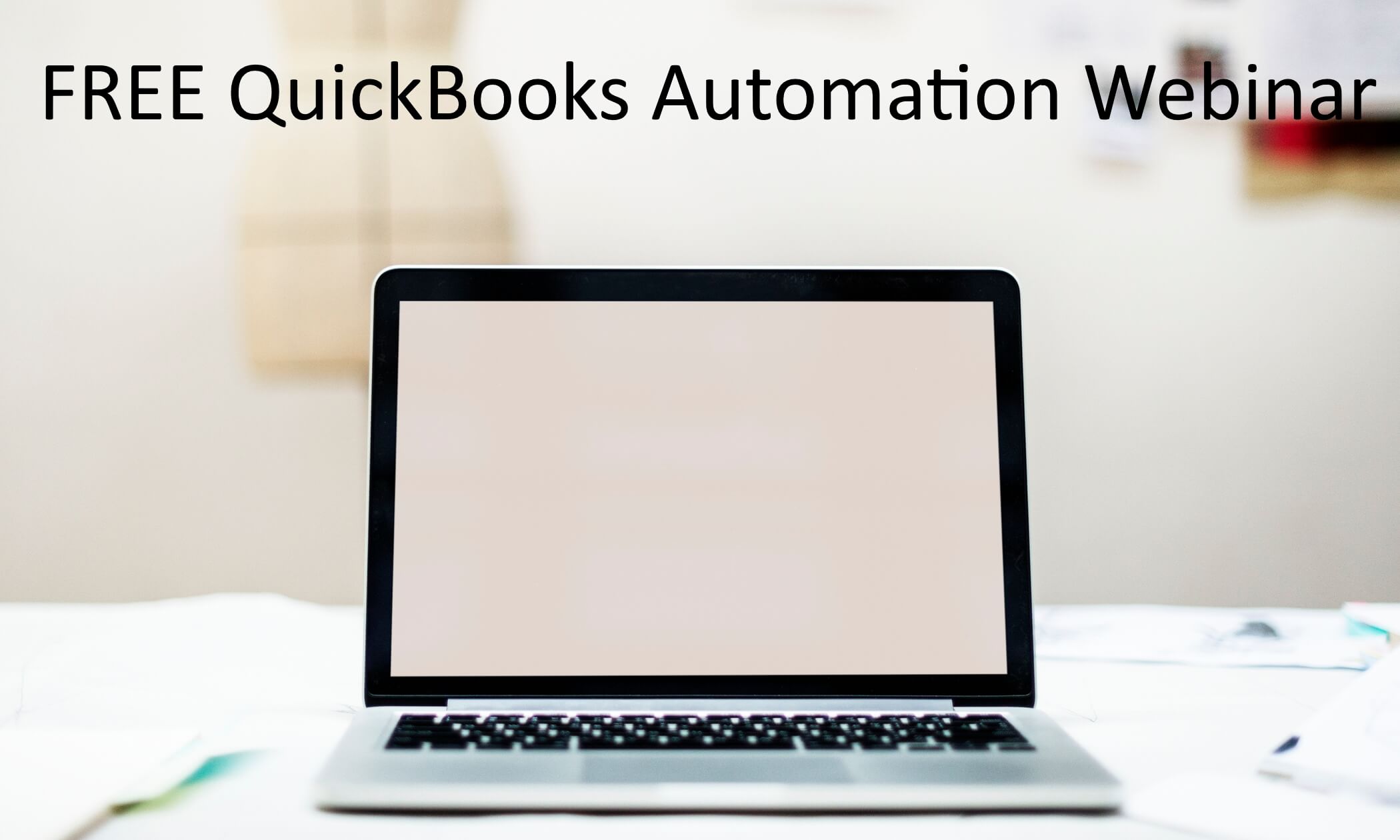
 Add to my google calendar
Add to my google calendar